LIS 4317 Final Project: R Chart showing Game Price changes over time
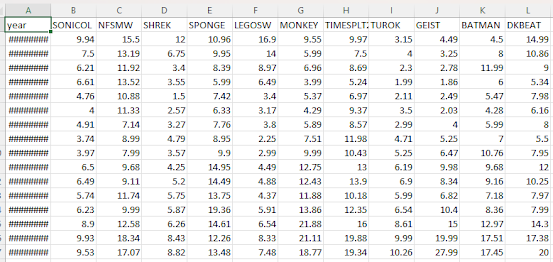
For this final project, I remembered the concept of used game prices tending to increase over time, especially older ones (more than 15 years old or so). With the lack on any decent visually-based references to measure the change in time these prices have had, I took it upon myself to make my own. Since no database I could find contained price listings, I obtained my own using PriceCharting.com. I selected a few random games released for the Nintendo GameCube, and recorded the price listing for "loose" games (only the disc). I then compiled all of the prices into an Excel CSV and imported it into RStudio. For clarification, the games I chose were (from left to right): Sonic Classics Collection Need For Speed: Most Wanted Shrek: Extra Large SpongeBob Squarepants: Battle For Bikini Bottom Lego Star Wars: The Video Game Super Monkey Ball TimeSplitters 2 Turok: Evolution Geist Batman: Dark Tomorrow Donkey Kong Jungle Beat I then made a ggplot function that would allow me to easi...




